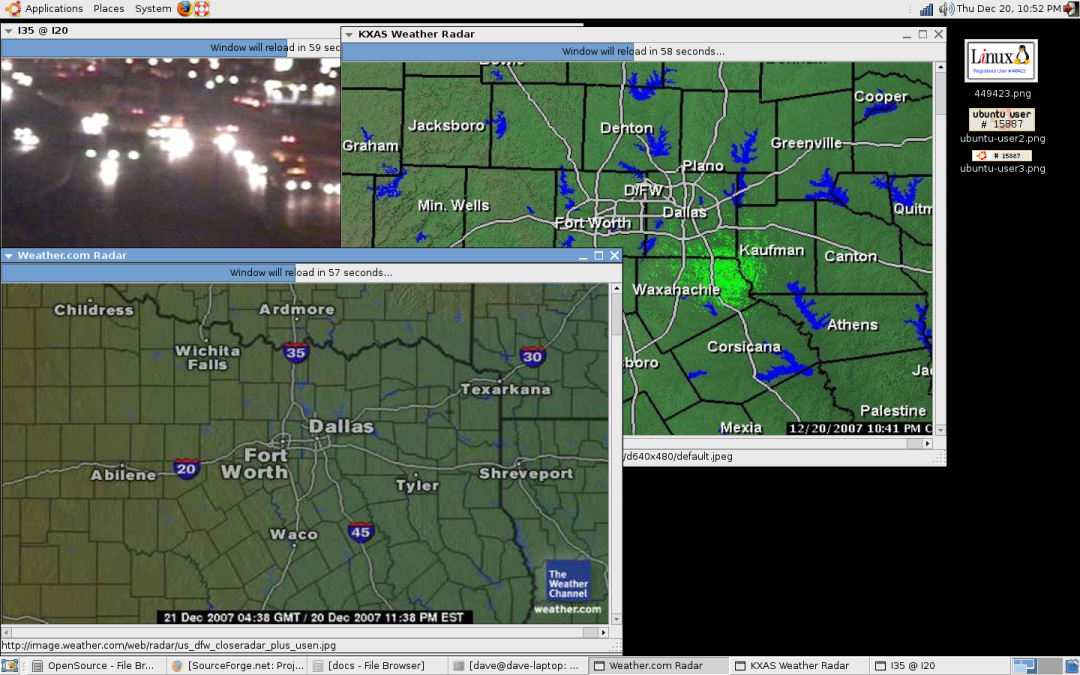Use WIG to grab images off the web. Each window is a separate application. It's easily configurable through the command line.
To build from source:
download the latest source from the
WIG sourceforge page
run autogen.sh
then run make
the executable file 'wig' should be in the src directory now.
see the "run_wig.sh" command in the 'src' directory for examples starting wig.
Here is how I run it: (after autogen.sh and make) mkdir ~/bin cp wig ~/bin cp run_wig.sh ~/bin Create an application launcher on the desktop and point the "Command" prompt to my_home_dir/bin/run_wig.sh
Have fun wiggin' out :)
Here's a screenshot showing WIG displaying several weather related images from the web.